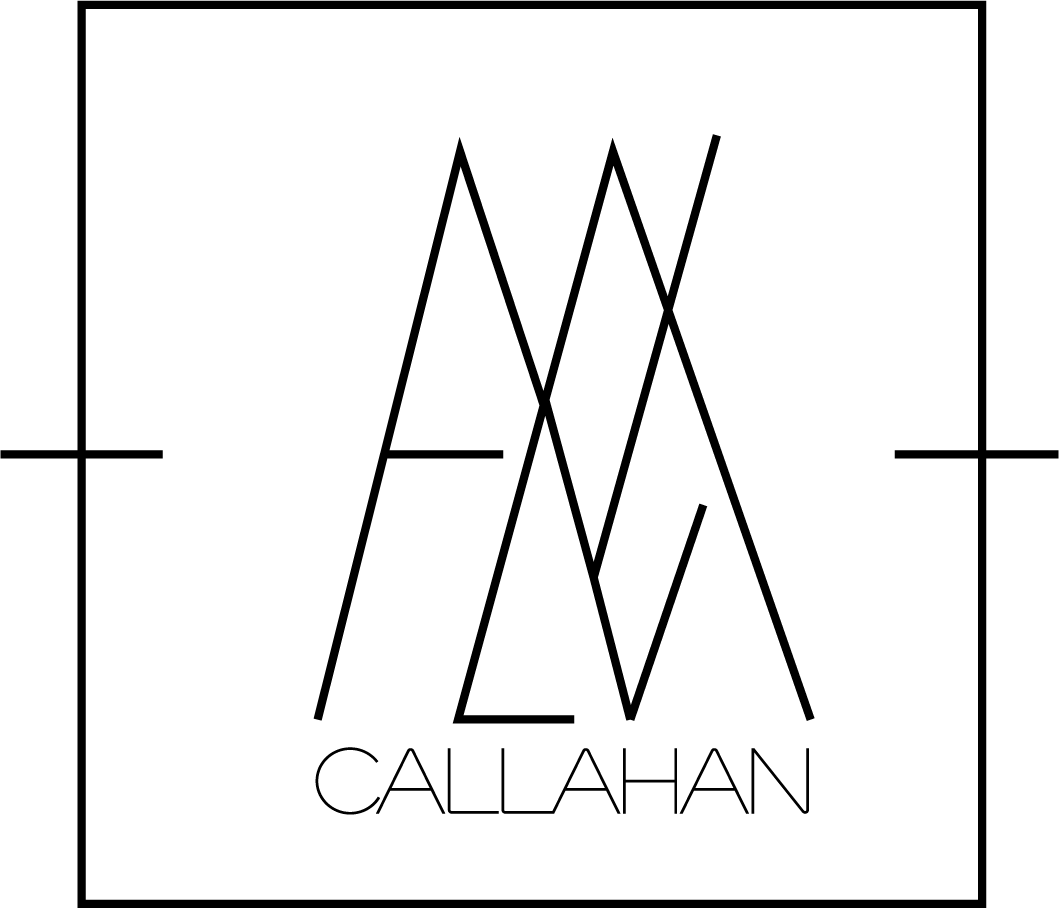q&a
BEFORE YOUR PURCHASE
WHAT ARE PRESETS?
Presets are nothing more than ‘filters’ available for Adobe Lightroom. Lightroom is a professional coloring program for photographers all around the world who use the software to create a certain look for their photos. It’s called coloring for a reason - the program gives you unlimited possibilities of changing any colors in the photo to your liking. These presets are the exact ones I use on my photos and yes, I only use Lightroom not Photoshop to color my photos. Even though Desktop presets are one-click presets, you will need to adjust exposure, contrast and saturation to your liking and or to match the settings of your camera. This is completely normal and the more you grow as a photographer, just like with any other art, you start developing your own look for your photos.
My presets are divided into MOBILE presets and DESKTOP presets.
Mobile presets are designed for the free mobile app called Lightroom CC - it doesn’t require subscription and it’s totally free to use. The mobile presets will only work on your phone, not desktop, but you will need to download them onto your computer first.
Desktop presets are design for a desktop software Lightroom Classic and Lightroom CC and will not work on your phone. To use the desktop preset you will need to pay a monthly subscription to Adobe of $15 a month.
ARE THE EXACT SAME PRESETS YOU USE?
Yes, these are the exact presets I created and have used on all of my photos on my feed for the past year.
WILL MY PHOTOS LOOK EXACTLY LIKE YOURS?
I hope not! But they will have a similar vibe and aesthetic. There are so many things that influence the final outcome of a photo, I hope these presets will become the beginning of your photography journey.
What will influence the final outcome of the preset?
Let’s talk about what affects the look of a photo first:
Location
Lighting (indoor/outdoor, time of the day, time of the year, angle of the sun, clouds/no clouds)
Camera (Canon, Sony and Nikon all give their photos slightly different colours. On top of that, photos from Canon 6d will look slightly different than photos from Canon 1DX)
Lens (Sigma Art lenses vs Canon, Nikon - same thing)
Camera Settings (how you set your ISO, whether you shoot your photo under or overexposed)
Skin Tones (everyone has a different skin tone - I get very orange skin using other people’s presets - you might find my skin tones might not work with yours)
There are so many variables that even if you went back to the same location, used the same camera and then applied the same preset, the chances are the lighting and time of the day will be different and hence you will have to adjust the photo. It’s totally normal so while I am sharing with you the exact presets I use - I do tweak almost every photo depending on what it needs even after matching the perfect preset. With that said, you are purchasing the way I like my photos to look like. If you see the world slightly different, please be ready to tweak the presets to your own liking.
Are the presets compatible with photoshop?
These presets are for Lightroom only.
What happens if I don’t like the presets?
All sales are final. However, I can help you learn to use them if you send me a message so that you will be happy with your purchase.
:::::::::::::
AFTER YOU PURCHASE THE PRESETS
Thanks so much for trusting me & purchasing my presets. I’m excited to help you in your photography journey.
With that said, I am not a big company, but a normal girl who loves photography and was asked by her followers to share her presets. It’s just me doing my best to get back to everyone asap.
I CAN’T OPEN THE ATTACHMENT! THE FILES LOOK WEIRD.
Presets files are huge and so they come in a zipped file. You will need to unzip the file first (it’s usually just a double click, but here is a guide).
HOW DO I ADJUST MY SKIN TONE? IT LOOKS WEIRD!
The beauty of human skin is amazing. We all have a slightly different shade and even my own skin tone changes depending on how tan I am & whether I’m staying in a shadow or full sun. Skin tones aka orange, yellow, and red tones is the number one adjustment you will need to make on your own. I used to be afraid that my presets won’t work for brunettes or black skin, but the more people use my presets and I test them on other photos, the more I see that it had nothing to do with the darkness as much as the undertone of your skin — is it pink, green, orange, violet? Adjusting your skin tone right is not hard, you want to play with the luminance, saturation and tone of those 3 colors in Lightroom.
HOW TO INSTALL DESKTOP PRESETS
HOW TO INSTALL LIGHTROOM 4, 5, 6 & CC PRESETS FOR WINDOWS
Open Lightroom
Go to: Edit • Preferences • Presets
Click on the box titled: Show Lightroom Presets Folder
Double click on Lightroom
Double click on Develop Presets
Copy the folder(s) of your presets into the Develop Presets folder
Restart Lightroom
HOW TO INSTALL LIGHTROOM 4, 5, 6 & CC PRESETS FOR MAC
Open Lightroom
Go to: Lightroom (Dialogue) • Preferences • Presets
Click on the box titled: Show Lightroom Presets Folder
Double click on Lightroom
Double click on Develop Presets
Copy the folder(s) of your presets into Develop Presets folder
Restart Lightroom
OR JUST DRAG AND DROP THEM ONTO THE LIGHTROOM APP ICON TO INSTALL